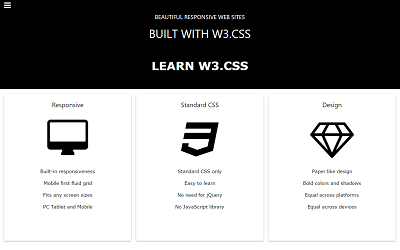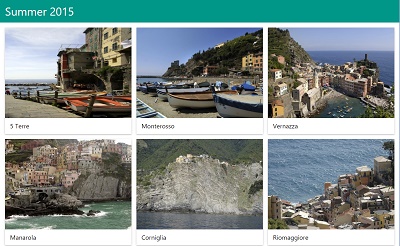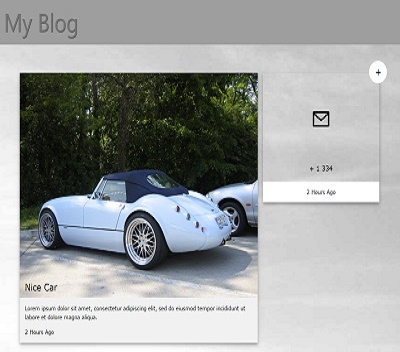How to customise a theme
Here's how to customise the appearance of your website.
Customising CSS
To adjust the CSS of your website change the theme. Let's see how themes work. The default theme is defined in the system settings. A different theme can be defined in the page settings at the top of each page, for example Theme: custom.
Here's an example file system/themes/custom.css:
.page {
background-color: #fc4;
color: #fff;
text-align: center;
}
Customising JavaScript
To adjust your website even more you can use JavaScript. This allows you to create dynamic features for websites. You can save JavaScript into a file which has a similar name as the CSS file. Then it will be automatically included.
Here's an example file system/themes/custom.js:
var ready = function() {
console.log("Hello world");
// Add more JavaScript code here
}
window.addEventListener("DOMContentLoaded", ready, false);
Customising images and files
The system/themes folder contains all theme files. You can store your images and font files here, which are used in themes. Each website has a small icon, sometimes called a favicon. The web browser displays this icon for example in the address bar.
Do you have questions? Get help.